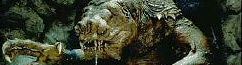| View previous topic :: View next topic |
| Author |
Message |
HACCP
Sub-Lieutenant


Joined: 15 Feb 2010
Posts: 52
|
 Posted: Fri Mar 05, 2010 6:04 pm Post subject: Posted: Fri Mar 05, 2010 6:04 pm Post subject: |
 |
|
| Added a vehicle log sheet. It is based on the starship sheet so don't expect any marvellous redesign. This is a first-view so it is not yet fillable. Tell me what you think; critique is always welcome, and in any form. You will find the fore-mentioned sheet in the first post. |
|
| Back to top |
|
 |
Gry Sarth
Jedi

Joined: 25 May 2004
Posts: 5304
Location: Sao Paulo - Brazil
|
 Posted: Fri Mar 05, 2010 6:22 pm Post subject: Posted: Fri Mar 05, 2010 6:22 pm Post subject: |
 |
|
How about, in the Weapon Fire Arc graphic, if you click in the center it displays the word "Turret"?
_________________
"He's Gry Sarth, of course he has the stats for them." |
|
| Back to top |
|
 |
HACCP
Sub-Lieutenant


Joined: 15 Feb 2010
Posts: 52
|
 Posted: Sat Mar 06, 2010 5:20 am Post subject: Posted: Sat Mar 06, 2010 5:20 am Post subject: |
 |
|
| Great idea. I'll try get it in there using acrobat and if that doesn't work I believe I can try out some layer functions. |
|
| Back to top |
|
 |
HACCP
Sub-Lieutenant


Joined: 15 Feb 2010
Posts: 52
|
 Posted: Sat Mar 06, 2010 11:21 am Post subject: Posted: Sat Mar 06, 2010 11:21 am Post subject: |
 |
|
| I managed to fix a Turrent -function but you'll have to access it through "view layers panel" (left side Navigation Panels). Just check the empty box for each fire arc and it will show a prefilled turret image instead. This is the best I can manage for now. Enjoy! |
|
| Back to top |
|
 |
ccatkins
Lieutenant Commander

Joined: 08 Dec 2007
Posts: 107
|
 Posted: Sat Mar 06, 2010 1:19 pm Post subject: Posted: Sat Mar 06, 2010 1:19 pm Post subject: |
 |
|
| HACCP wrote: | | Did you try to just save the document? It might be a option for the pro version, I cant really be sure. That is how I do it anyway. |
Ah, I don't have the pro version.  |
|
| Back to top |
|
 |
HACCP
Sub-Lieutenant


Joined: 15 Feb 2010
Posts: 52
|
 Posted: Sat Mar 06, 2010 4:12 pm Post subject: Posted: Sat Mar 06, 2010 4:12 pm Post subject: |
 |
|
Try this. Get a free pdf-destiller. Fill out the pdf document and save the information by printing it via the pdf-destiller. I'm not 100% sure this will work, but it might be worth a try.
Another option might be to use a graphics editing program, like photoshop. that allows you to edit .pdf as an image. Open Office 3 might also do the trick. |
|
| Back to top |
|
 |
atgxtg
Rear Admiral


Joined: 22 Mar 2009
Posts: 2460
|
 Posted: Sat Mar 06, 2010 5:28 pm Post subject: Posted: Sat Mar 06, 2010 5:28 pm Post subject: |
 |
|
Two other options for getting stuff out of the PDF,.
Option 1: Open up a reasonably good drawing program, open up the PDF and use the Select tool to select the page, then copy the selection. Go to the opened drawing program and paste as a new image.
Option 2: Open up a reasonably good drawing program, and set it to to take a screen capture. Then open up the PDF and capture the image from the PDF. Note that with this method you might have to take two or more captures and put them together in a larger image. |
|
| Back to top |
|
 |
HACCP
Sub-Lieutenant


Joined: 15 Feb 2010
Posts: 52
|
 Posted: Sat Mar 06, 2010 5:33 pm Post subject: Posted: Sat Mar 06, 2010 5:33 pm Post subject: |
 |
|
| If you guys want to I can export the sheets to some image format? -To save you some time. jpeg, tiff, png? |
|
| Back to top |
|
 |
ccatkins
Lieutenant Commander

Joined: 08 Dec 2007
Posts: 107
|
 Posted: Sun Mar 07, 2010 6:02 pm Post subject: Posted: Sun Mar 07, 2010 6:02 pm Post subject: |
 |
|
Unless someone can type in the skills, save the document and then send me a copy to use?  |
|
| Back to top |
|
 |
cheshire
Arbiter-General (Moderator)

Joined: 04 Jan 2004
Posts: 4866
|
 Posted: Sun Mar 07, 2010 7:13 pm Post subject: Posted: Sun Mar 07, 2010 7:13 pm Post subject: |
 |
|
| ccatkins wrote: | Unless someone can type in the skills, save the document and then send me a copy to use?  |
Of course, given the dozens of skills that exist in the system, that might be kind of impractical to try to fit on one sheet.
_________________
__________________________________
Before we take any of this too seriously, just remember that in the middle episode a little rubber puppet moves a spaceship with his mind. |
|
| Back to top |
|
 |
HACCP
Sub-Lieutenant


Joined: 15 Feb 2010
Posts: 52
|
 Posted: Mon Mar 08, 2010 11:25 am Post subject: Posted: Mon Mar 08, 2010 11:25 am Post subject: |
 |
|
| ccatkins wrote: | Unless someone can type in the skills, save the document and then send me a copy to use?  |
Make a list of the skills you want and I'll take a look at it. First custom order.  |
|
| Back to top |
|
 |
atgxtg
Rear Admiral


Joined: 22 Mar 2009
Posts: 2460
|
 Posted: Mon Mar 08, 2010 3:17 pm Post subject: Posted: Mon Mar 08, 2010 3:17 pm Post subject: |
 |
|
| cheshire wrote: | | ccatkins wrote: | Unless someone can type in the skills, save the document and then send me a copy to use?  |
Of course, given the dozens of skills that exist in the system, that might be kind of impractical to try to fit on one sheet. |
Helvetica 4 point?!  |
|
| Back to top |
|
 |
HACCP
Sub-Lieutenant


Joined: 15 Feb 2010
Posts: 52
|
 Posted: Mon Dec 19, 2011 4:54 pm Post subject: Posted: Mon Dec 19, 2011 4:54 pm Post subject: |
 |
|
| Well. I'm back. I picked up my Tales of the Jedi campaign and I guess I'll be doing some new sheets next. Some sort of Force Cards is top priority. I will post a sample as soon as I'm able to. |
|
| Back to top |
|
 |
Ninjaxenomorph
Lieutenant


Joined: 02 Jun 2014
Posts: 92
Location: Texas
|
 Posted: Mon Jun 09, 2014 7:56 pm Post subject: Posted: Mon Jun 09, 2014 7:56 pm Post subject: |
 |
|
| Both pinning this for me, and saying how much of a help these sheets are! My players are all using your characters sheets, which they found in a random search. |
|
| Back to top |
|
 |
Admiral Andersen
Cadet


Joined: 20 Dec 2005
Posts: 12
Location: Denmark
|
 Posted: Sun Mar 20, 2016 1:05 pm Post subject: Posted: Sun Mar 20, 2016 1:05 pm Post subject: |
 |
|
I love the character sheet. Thank you so much 
Keep Star Wars D6 alive out there
_________________
Admiral Andersen. Commander of the Imperial Star Destroyer II, Vigilant. |
|
| Back to top |
|
 |
|