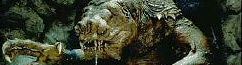| View previous topic :: View next topic |
| Author |
Message |
Ziz
Lieutenant Commander


Joined: 26 Feb 2022
Posts: 130
|
 Posted: Wed May 29, 2024 6:16 pm Post subject: Enhanced Miniatures Battles forms and templates Posted: Wed May 29, 2024 6:16 pm Post subject: Enhanced Miniatures Battles forms and templates |
 |
|
Posted these to the SWWEG FB groups last week.
I was looking over the various Miniatures Battles forms and templates and decided they could use some "jazzing up", so I fired up my graphics program and got to work.
Link to full size templates in my Flickr album
I ended up completely re-tracing pretty much everything, as well as re-typing all the text in matching fonts, to create new "clean" versions of all the templates and record sheets. I even created a few new ones -
Heavy Artillery 4" radius smoke to match the explosion one, because any detonation that big would obviously leave a very large smoke cloud behind. Likewise, the original game only had grenade explosion and smoke templates in 1.5" and 2.5", so I created the in-between sizes - 1", 2" and 3". Now you have a variety of sizes to choose from depending how "big" an explosion you need.
     
I modified the Flamethrower template to have the hex end "on flat" instead of "on point" like the original. This allows you to line up the hex shaped Flame templates more accurately for overspray and fire that catches onto adjacent surroundings.

The Repulsortank gets THREE different paint jobs, along with a set of unit numbers you can apply as desired. A blank white version is also included if you want to do your own color scheme. If you flip the side view, you can build an appropriately sized cardboard box (approximately 5.5"L x 2.75"W x 2"H, including 1/4"H ground clearance for "hover"), glue the two sides and top to it and put your figures in/on top of it. Not as good as having an actual miniature, but at least it will look a little better than laying the flat template on the table. (If you want to build the movable turret version, add a 1"L x 1"W x .25"H box to raise the larger turret to clear the smaller one in front of it.)
       
I created AT-AT foot and walking pace templates, as well as AT-ST foot templates, in case you want to put troops at risk of getting squashed.   A set of four AT-AT feet lands 6" apart on center front/rear and 3" apart on center laterally. As such, a walker cannot stand with all four legs "straight" - the feet must be slightly offset from each other front/rear. Each footstep - LF/LR/RF/RR, in THAT order - moves 1.5". Each step occurs in a separate round to give troops a chance to evade feet that are getting too close. The Walking Pace template lays out the spacing for four paces. Reposition the template as needed to continue forward. AT-ST feet land 2" apart on center. Their walking pace is much easier - each foot moves forward 1" per round (again, footsteps occur in separate rounds), with an optional 1/2" pace if coming to a stop. The same sheet also includes a second wider angle Vectored Weapon Deviation template. Use as desired for different weapons, or different settings on the same weapon. A set of four AT-AT feet lands 6" apart on center front/rear and 3" apart on center laterally. As such, a walker cannot stand with all four legs "straight" - the feet must be slightly offset from each other front/rear. Each footstep - LF/LR/RF/RR, in THAT order - moves 1.5". Each step occurs in a separate round to give troops a chance to evade feet that are getting too close. The Walking Pace template lays out the spacing for four paces. Reposition the template as needed to continue forward. AT-ST feet land 2" apart on center. Their walking pace is much easier - each foot moves forward 1" per round (again, footsteps occur in separate rounds), with an optional 1/2" pace if coming to a stop. The same sheet also includes a second wider angle Vectored Weapon Deviation template. Use as desired for different weapons, or different settings on the same weapon.
 
Markers - Wound, Fire+1, No Fire, Level, Captured, Unarmed, Stun, Hunt - are now color coded. Stun markers have a light blue stripe through them (an idea borrowed from Star Warriors) to make them more easily identifiable on the table/map. If the colors are too intense for you, or you just don't want to waste that much ink/toner printing them, go into your print settings and choose "Draft" mode - that will give a lighter print quality without having to go through the trouble of modifying the file itself.
 
With the Record sheets, I "standardized" them by creating an alignment grid to keep all the text and data boxes consistently sized and spaced, as well as using the same overall size for all of them (the originals had some minor height and margin variations).
    
I also added "Droid Designation" to that sheet, so you can have the Droid Name be whatever nickname your characters call the droid while the Designation is the droid's letter/number identifier, so...
Droid Name - Chopper
Droid Designation - CH-10P
Droid Type - Astromech
Droid Name - Artoo
Droid Designation - R2-D2
Droid Type - Astromech
Droid Name - Threepio
Droid Designation - C-3P0
Droid Type - Protocol
I took the liberty of expanding and re-working the Creature sheet a bit to be more layout/operationally consistent with the others. It's still 1/4 page size, as opposed to 1/2 page size for all the others, I just spread out the content to give it a little "breathing room". I also re-created the original size/layout for those that prefer it.
 
All the sheets are designed at 8" x 10.5", which gives you a .25" margin all around for printing. Once you go to the album and click on a particular pic, hit the Download icon on the bottom right and choose "Original Size".
Last edited by Ziz on Fri Jun 07, 2024 10:25 am; edited 17 times in total |
|
| Back to top |
|
 |
Ziz
Lieutenant Commander


Joined: 26 Feb 2022
Posts: 130
|
 Posted: Wed May 29, 2024 7:27 pm Post subject: Posted: Wed May 29, 2024 7:27 pm Post subject: |
 |
|
Just as an aside - if you want to build an actual AT-AT in scale for gameplay to go with those footprints, you have a couple of options depending on your funds and construction abilities.
The easier, more expensive choice is to look up the Revell model kit on Ebay - NOT the MPC/AMT vintage one. The Revell was issued twice - the original white/blue box one will run you upwards of $120; the re-issued black box one will be about half that, around $60. It's a snap together, pre-painted kit, so most people can build it in an hour or so with little to no mess.
If you don't want to spend that kind of money, but are more creative with paper and cardboard, there's a paper model kit available for free - Sirius Replicas AT-AT. You'll need to have it printed blown up to 175% of original size to be in game scale. I'd suggest using the upsized patterns to cut the parts out of heavy corrugated cardboard or foam core, then gluing the paper model patterns to it as "paint". That will make a nice big AT-AT that's structurally sound and can stand up to gameplay.
If you don't have the official WEG T-47 Snowspeeder metal mini, you likewise have a couple of options.
There's a Metal Earth model of it that's pretty close to the same size.
Likewise, there's paper models out there too. There's a good one on PaperModelers.com from "frijj2001" that you'd need to scale down to 55% of original size. If you find a different one, you need to scale it so the body proper is 2.25" front to back, not counting things like the cannon tips, engine hardware or lower control flaps. |
|
| Back to top |
|
 |
TauntaunScout
Line Captain


Joined: 20 Apr 2015
Posts: 981
|
 Posted: Thu May 30, 2024 10:26 am Post subject: Posted: Thu May 30, 2024 10:26 am Post subject: |
 |
|
| This is great. Everything else on the whole internet is rubbish compared to this post. |
|
| Back to top |
|
 |
Ziz
Lieutenant Commander


Joined: 26 Feb 2022
Posts: 130
|
 Posted: Thu May 30, 2024 8:34 pm Post subject: Posted: Thu May 30, 2024 8:34 pm Post subject: |
 |
|
| You're welcome. If you have any other ideas of templates that should be made, give me the info/specs and I'll see what I can do. Anything unique you've come up with for your games? |
|
| Back to top |
|
 |
TauntaunScout
Line Captain


Joined: 20 Apr 2015
Posts: 981
|
 Posted: Fri May 31, 2024 2:01 pm Post subject: Posted: Fri May 31, 2024 2:01 pm Post subject: |
 |
|
| Ziz wrote: | | You're welcome. If you have any other ideas of templates that should be made, give me the info/specs and I'll see what I can do. Anything unique you've come up with for your games? |
The classic lead is often stuck with just one pose. Counters, identical to "wounded" and "fire +1" that say "Commander" and "Specialist 1" and "Specialist 2" (or "Special 1" if there's no room for "Specialist") would be helpful and cool. |
|
| Back to top |
|
 |
Ziz
Lieutenant Commander


Joined: 26 Feb 2022
Posts: 130
|
 Posted: Fri May 31, 2024 3:21 pm Post subject: Posted: Fri May 31, 2024 3:21 pm Post subject: |
 |
|
| Check PM |
|
| Back to top |
|
 |
Ziz
Lieutenant Commander


Joined: 26 Feb 2022
Posts: 130
|
 Posted: Mon Jun 03, 2024 12:07 am Post subject: Posted: Mon Jun 03, 2024 12:07 am Post subject: |
 |
|
UPDATED!
Modified the Flame/Flamethrower sheet, as well as expanding on the AT-AT foot template idea. Also added AT-ST foot templates and a wider Vectored Weapon template. |
|
| Back to top |
|
 |
Ziz
Lieutenant Commander


Joined: 26 Feb 2022
Posts: 130
|
 Posted: Thu Jun 06, 2024 7:12 pm Post subject: Posted: Thu Jun 06, 2024 7:12 pm Post subject: |
 |
|
Updated again!
Redesigned the AT-AT Walking Pace Template to be clearer as to where the starting position is and how to move the feet through rounds. |
|
| Back to top |
|
 |
Ziz
Lieutenant Commander


Joined: 26 Feb 2022
Posts: 130
|
 Posted: Fri Jun 07, 2024 10:31 am Post subject: Posted: Fri Jun 07, 2024 10:31 am Post subject: |
 |
|
A thought occured last night - would the Record Sheets be easier to use if the different sections were color coded?
 |
|
| Back to top |
|
 |
Ziz
Lieutenant Commander


Joined: 26 Feb 2022
Posts: 130
|
 Posted: Thu Jun 20, 2024 8:55 am Post subject: Posted: Thu Jun 20, 2024 8:55 am Post subject: |
 |
|
| Another update - color coded versions of the Record sheets. Each section/type of info is in a different color to draw your eye to the relevant info during the game. |
|
| Back to top |
|
 |
Ziz
Lieutenant Commander


Joined: 26 Feb 2022
Posts: 130
|
 Posted: Thu Jun 20, 2024 10:28 pm Post subject: Posted: Thu Jun 20, 2024 10:28 pm Post subject: |
 |
|
Yet ANOTHER update!
I redid all the explosion and smoke templates redrawing the circular borders - they're all nice and smooth now. Also added 3.5" radius templates.
I re-arranged all the Repulsortank templates, as well as adding instructions on two different ways to build boxes to make a simple tank miniature. Also added an assortment of affiliation logos you can add to your tank as it gets assigned/captured/reassigned by different forces.
Also created two new Ewok trap templates. The Log Avalanche is similar to the pincers but covers a different sized area. This is the trick they used in the Battle of Endor when the AT-ST stumbled and fell over. Also created a new one not seen on screen, the Branch Sweep. Similar to the Log Sweep, but done in a semi-circular motion. The Ewoks would pull a thinner, flexible branch around an adjacent tree and then release it to "swat" troops or vehicles. Template has arrows in both directions to make it reversible without having to turn it upside down.
And finally, inspired by something I saw in someone's pics in a FB group, I made alternate artwork for the Wound/No Fire/Fire+1 markers, rather than solid coloring. Makes them a little more fun to look at.  
Side question re: explosion and smoke templates - the original game only had 1.5" and 2.5" Grenade and 4" Heavy Artillery. I made all the in between sizes, but at what point does the sizing move from grenade to artillery? Should I re-label the 3 and 3.5 as Light and Medium Artillery? |
|
| Back to top |
|
 |
|