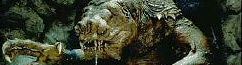| View previous topic :: View next topic |
| Author |
Message |
BentonGrey
Cadet


Joined: 02 Oct 2018
Posts: 22
|
 Posted: Fri Oct 05, 2018 2:37 am Post subject: Star Sector Courtesy of Prezi Posted: Fri Oct 05, 2018 2:37 am Post subject: Star Sector Courtesy of Prezi |
 |
|
Howdy folks. I thought I'd share a little project I'm working on for my new campaign. I wanted an interesting visual way to represent the sector in which the adventure is going to be set, and then I hit upon Prezi, sort of a fancy online version of Powerpoint. I thought this could be cool because Perzi has the ability to move between different levels, like zooming in and out of sector and planetary views in a 4X game. So, I created a 'presentation' that I can use when running the game, giving the players a visual representation of exploring the sector, down to individual points of interest on individual worlds.
I thought some of y'all might find this interesting or get some use out of it.
https://prezi.com/view/7NJhCAHPMPMukr5GIAJd/
*A note for canon buffs, I just took planets from the first Planet Guide and threw them into a sector for my own story purposes, so this isn't 100% canon accurate, though I did try to generally stick to the ('Legends') canon composition of the various systems.
_________________
God bless,
Benton Grey
Last edited by BentonGrey on Sat Oct 06, 2018 1:24 pm; edited 1 time in total |
|
| Back to top |
|
 |
Sutehp
Commodore


Joined: 01 Nov 2016
Posts: 1797
Location: Washington, DC (AKA Inside the Beltway)
|
 Posted: Fri Oct 05, 2018 7:15 pm Post subject: Re: Star Sector Courtesy of Prezi Posted: Fri Oct 05, 2018 7:15 pm Post subject: Re: Star Sector Courtesy of Prezi |
 |
|
| BentonGrey wrote: | | *A note for canon buffs, I just took planets from the first Planet Guide and threw them into a sector for my own story purposes, so this isn't 100% canon accurate. |
As a proof of concept demonstration, this isn't half bad. But, for my part, having this zoom in on second-orbit planets first and then zoom in first-orbit planets second is really distracting. Not to mention that in at least one star system, you have two planets in the same orbit, which is really wierd (the Twin Planets of the Legends Corellia system notwithstanding). As you say, it's not canon, so accuracy wasn't the point of your demonstration.
But this has potential to be a really useful tool. Thanks for showing it to us.
_________________
Sutehp's RPG Goodies
Only some of it is for D6 Star Wars.
Just repurchased the X-Wing and Tie Fighter flight sim games. I forgot how much I missed them. |
|
| Back to top |
|
 |
BentonGrey
Cadet


Joined: 02 Oct 2018
Posts: 22
|
 Posted: Fri Oct 05, 2018 9:47 pm Post subject: Posted: Fri Oct 05, 2018 9:47 pm Post subject: |
 |
|
Thanks Sutehp. I hope the concept will be of use to some folks.
Yeah, there's a lot I would do differently if I were doing it over again, but I was learning and experimenting every step of the way and didn't go back and fix all of my early efforts. You don't have to go slide by slide, though, as you can click on individual elements and go right to them, even in Present mode. That helps with the planet order, but that is also one of the things I'll probably fix as I continue to tweak it because it bugs me too. 
In terms of multiple planets on an orbit and things like that, well, I think a 2.0 version would have smaller objects at the system level, thinner orbit lines, and staggered placement. I found myself running out of space for new orbits and not wanting to redo whole systems. So, yeah, lots of things that I might do differently.
_________________
God bless,
Benton Grey |
|
| Back to top |
|
 |
Whill
Dark Lord of the Jedi (Owner/Admin)

Joined: 14 Apr 2008
Posts: 10530
Location: Columbus, Ohio, USA, Earth, The Solar System, The Milky Way Galaxy
|
 Posted: Sat Oct 06, 2018 12:44 am Post subject: Re: Star Sector Courtesy of Prezi Posted: Sat Oct 06, 2018 12:44 am Post subject: Re: Star Sector Courtesy of Prezi |
 |
|
| BentonGrey wrote: | | *A note for canon buffs, I just took planets from the first Planet Guide and threw them into a sector for my own story purposes, so this isn't 100% canon accurate. |
Neat! Thanks for sharing!
| Sutehp wrote: | | Not to mention that in at least one star system, you have two planets in the same orbit, which is really wierd (the Twin Planets of the Legends Corellia system notwithstanding). |
Co-orbital configuration is a thing. And we even have captured asteroids that share an orbit with Earth called Trojans.
_________________
*
Site Map
Forum Guidelines
Registration/Log-In Help
The Rancor Pit Library
Star Wars D6 Damage |
|
| Back to top |
|
 |
cheshire
Arbiter-General (Moderator)

Joined: 04 Jan 2004
Posts: 4866
|
 Posted: Sat Oct 06, 2018 6:37 am Post subject: Posted: Sat Oct 06, 2018 6:37 am Post subject: |
 |
|
Okay, this is cool.
_________________
__________________________________
Before we take any of this too seriously, just remember that in the middle episode a little rubber puppet moves a spaceship with his mind. |
|
| Back to top |
|
 |
BentonGrey
Cadet


Joined: 02 Oct 2018
Posts: 22
|
 Posted: Sat Oct 06, 2018 1:24 pm Post subject: Posted: Sat Oct 06, 2018 1:24 pm Post subject: |
 |
|
Thanks guys!
If anyone wants to try and create something like this, let me know and I'll post some tips.
_________________
God bless,
Benton Grey |
|
| Back to top |
|
 |
Raven Redstar
Rear Admiral


Joined: 10 Mar 2009
Posts: 2648
Location: Salem, OR
|
 Posted: Sat Oct 06, 2018 7:41 pm Post subject: Posted: Sat Oct 06, 2018 7:41 pm Post subject: |
 |
|
Please do share some tips!
_________________
RR
________________________________________________________________ |
|
| Back to top |
|
 |
BentonGrey
Cadet


Joined: 02 Oct 2018
Posts: 22
|
 Posted: Sat Oct 06, 2018 8:39 pm Post subject: Posted: Sat Oct 06, 2018 8:39 pm Post subject: |
 |
|
Okay, I'll be happy to, Raven!
I'll write up something of a guide, but if anyone is interested in copying this Prezi and using it as a base, I'll be happy to add you as collaborators and give y'all the chance to copy and edit your own versions.
I need email addresses to do that, apparently, so if you're interested, you can PM me.
You know, if I just had a ton of time on my hands, I'd use this to make a whole Galaxy map, but that would take AGES!
_________________
God bless,
Benton Grey |
|
| Back to top |
|
 |
Sutehp
Commodore


Joined: 01 Nov 2016
Posts: 1797
Location: Washington, DC (AKA Inside the Beltway)
|
 Posted: Sun Oct 07, 2018 9:28 pm Post subject: Re: Star Sector Courtesy of Prezi Posted: Sun Oct 07, 2018 9:28 pm Post subject: Re: Star Sector Courtesy of Prezi |
 |
|
| Whill wrote: | | Sutehp wrote: | | Not to mention that in at least one star system, you have two planets in the same orbit, which is really wierd (the Twin Planets of the Legends Corellia system notwithstanding). |
Co-orbital configuration is a thing. And we even have captured asteroids that share an orbit with Earth called Trojans. |
I should have remembered Pluto and Charon, they've been referred to as a "double planet" before. As for the co-orbital Trojan asteroids, these I did not know about, so thank you, Whill, for letting us know about these.
Still, I was originally thinking about two planets sharing the same orbit but having the completely opposite perihelion and aphelion (or rather, completely opposite periastron and apastron, since we're not talking about the Sun). I don't know if that's even a thing in reality; the only fictional thing like that I've ever encountered is an obscure reference to the planet Autochthon from Mage: the Ascension, which is supposed to be the home base of Iteration X and orbits completely opposite from Earth (we can't see it because it's always hidden behind the Sun).
_________________
Sutehp's RPG Goodies
Only some of it is for D6 Star Wars.
Just repurchased the X-Wing and Tie Fighter flight sim games. I forgot how much I missed them. |
|
| Back to top |
|
 |
CRMcNeill
Director of Engineering


Joined: 05 Apr 2010
Posts: 16418
Location: Redding System, California Sector, on the I-5 Hyperspace Route.
|
 Posted: Sun Oct 07, 2018 10:34 pm Post subject: Posted: Sun Oct 07, 2018 10:34 pm Post subject: |
 |
|
Reminds me somewhat of this...
_________________
"No set of rules can cover every situation. It's expected that you will make up new rules to suit the needs of your game." - The Star Wars Roleplaying Game, 2R&E, pg. 69, WEG, 1996.
The CRMcNeill Stat/Rule Index
|
|
| Back to top |
|
 |
Whill
Dark Lord of the Jedi (Owner/Admin)

Joined: 14 Apr 2008
Posts: 10530
Location: Columbus, Ohio, USA, Earth, The Solar System, The Milky Way Galaxy
|
 Posted: Tue Oct 09, 2018 9:26 pm Post subject: Re: Star Sector Courtesy of Prezi Posted: Tue Oct 09, 2018 9:26 pm Post subject: Re: Star Sector Courtesy of Prezi |
 |
|
| Sutehp wrote: | | I should have remembered Pluto and Charon, they've been referred to as a "double planet" before. As for the co-orbital Trojan asteroids, these I did not know about, so thank you, Whill, for letting us know about these. |
Pluto and Charon are technically a double dwarf planet system, but IAU hasn't yet officially promoted Charon to dwarf planet or defined double dwarf planets.
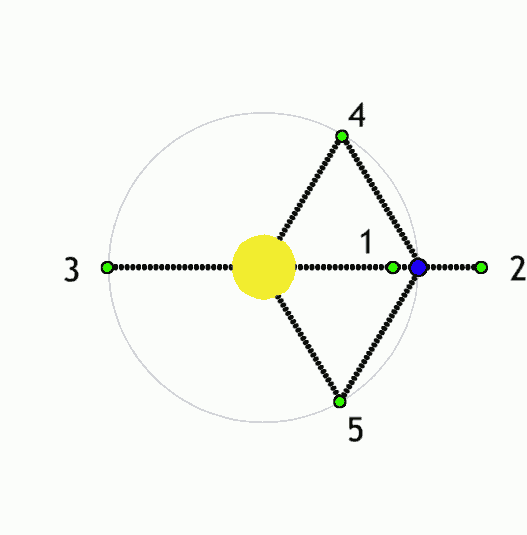
L3 (the opposite) is not a stable place for another planet unless the co-orbit is perfectly circular (0 eccentricity). That isn't very likely to occur in nature, at least with any long-term stability. Of course ultra-powerful Celestials-type beings can make stuff like that happen.
NASA has satellites "parked" at the Earth-Sun L1 and L2 - They are not completely stable but can sit for a while with occasional minor course corrections. L4 and L5 are stable points where trojans form. It is believed Jupiter could have more than 1 million trojan asteroids/minor planets 1 km in size or larger, totalling about one-fifth the mass of the solar system's asteroid belt. Saturn has two sets of trojan moons - two larger moons have each have two smaller moon sharing their orbits, at their L4 and L5 points.
With Star Wars having a lot of large gas giants with large earth-like moons in orbit around the planet, it is not unreasonable for there to be also trojan moons the size of planets that share an orbit with the large gas giant. And "Hot Jupiters" are not too uncommon in our galaxy, so these planetary orbits can easily be in the goldilocks zone.
_________________
*
Site Map
Forum Guidelines
Registration/Log-In Help
The Rancor Pit Library
Star Wars D6 Damage |
|
| Back to top |
|
 |
BentonGrey
Cadet


Joined: 02 Oct 2018
Posts: 22
|
 Posted: Sun Oct 14, 2018 6:26 pm Post subject: Posted: Sun Oct 14, 2018 6:26 pm Post subject: |
 |
|
Fascinating!
Alright, as promised, here is a bit of a guide to creating a Prezi Star Map:
Let me know if there is interest, and I'll zip up the images I used and edited so folks can have a database of planets, moons, and such to work with.
First off, make sure you're using the new version of Prezi (Prezi Next) and not Classic, because the new one has tools you'll need. You can change this at the top left when logged into Prezi. If you don't have an account, you can make a free one, and it is a really neat little tool, especially if your profession/hobbies have you doing any presentations.
Here's a handy guide about the basics of using Prezi and just manipulating the software:
http://teachers.tech/use-prezi-next-create-present/
Second, create a new Prezi, and chose the "Pitch" template. This one, which has a rocky beach receding into the distance and has a style of "Topics" (top layer organization units and the Sector circles in mine), is perfect for such a project, even having little 'planets' that can be added 'in orbit' around a topic or Subtopic (the smaller units of organization).
Third, after starting your map Prezi, click on the background, then choose "Background and Themes" near the top left. Use this to upload an appropriate background, like the star field I used. You can also set your overall color palette here.
I've found that "DroidSans" font seems appropriately Star Wars-y for the main title, and "Oribitron works well for a sci-fi-ish font for the rest.
Next, size and position the first topic, changing color and transparency as like. You can edit a topic's aesthetics by clicking on it and clicking on the color in the top left. That will also give you transparency and the option for gradient or solid fill (I choose the latter).
You can edit the text within a topic the same way, by clicking on it.
You can edit the zoom area of a topic/subtopic by clicking on the item until you see a dotted outline and a white box inside. Right click on the box to change the view area. It can be useful to make the view area bigger when working with a big system.
Now, click on "Insert" at the top of the page, and choose a circle, drag it onto the page near your system circle. Make it the appropriate color and transparency, and position it over the existing circle. We're going to make that original one completely transparent in a bit, and we will still want to be able to find the system from the Sector level.
Alternately, you could make your eventual system, or at least the sun, visible from the outside (I'll cover this in a bit), and just have a more 'natural' look, with only the name and sun to show where it is at the top level.
Now, to create the planetary system interior, it takes a few steps.
First, open up the Topic, and inside, make the topic circle transparent, so the space background shows through. Drop your sun in the center, and you can helpfully line it up with the yellow lines that will show up to indicate when you are centered/oriented on the topic or other objects.
Now, you've got two options, and how much of a an astronomical stickler you are and how many bodies you want in the system will determine which choice you make.
You can simply click 'Add Subtopic,' in the bottom left and you will get new circles in an arc around the 'sun' at the system's center. If you click on the arcing line they are affixed to, you can make it visible and give it a color to show the orbit. Of course, this can get crowded quickly and they all will be on the same orbit, which, as has been discussed, is not necessarily ideal.
Alternately, you can click on the subtopic and next to the color and outline choices, you will see a dropdown menu that says "Aligned." If you click this and choose "Personalized, you'll be able to haul the subtopics wherever you want. I did this for the later systems and especially the systems with more celestial bodies.
What if you still want an orbit to be indicated? Choose "Insert" again, and select a line and drag it onto your system. You can manipulate the shape of the line by moving its various points, and you can make it curved by moving its middle point. Now, working with these can be really tricky. You can either create two half circles with two lines or create an almost full circle, covering the gap with a planet or something.
This is a good point to offer a word of warning, if you extend the line or anything else you're working with outside of the area of the topic/subtopic you've added it to, you can lose control of it once you stop manipulating it. That means you won't be able to select it again, which can be a real pain in the neck, so be sure you've got those orbits where you want them before you let go of the mouse button or you'll lose all your hard work and have to press the 'Undo' button to get rid of the thing.
You can create multiple orbits by manipulating the sizes of your circles/lines, but if you want to have a bunch, I suggest you make all of your objects smaller than I did, as I quickly found space at a premium.
To add your planets, just drop in or insert the images you want and size them to cover your subtopic circles OR make those circles transparent as well and just drop your planets over/into them.
If you drag objects into the 'viewing area' rectangle of a topic and they are small enough to fit inside, they will 'snap' to that topic, becoming attached to it. If you do that with a planet or other object, you can select it and right click, choose "Make Visible Inside and Outside". This means your objects will be visible from within and without the containing topic/subtopic. However, be aware this only works at two levels, so if you make a planet visible inside it's own subtopic AND in the topic of the system, you won't be able to see it from the Sector level.
The same is true of moons/other objects, so you may need to add your images at multiple levels if you want them visible through several layers. I did this with some of my moons, so they have one image on the system level and another at a subtopic level off of the planet, so I can zoom all the way into them and see them at every level.
You can also add points of interest to individual planets/bodies by choosing to add a subtopic at the appropriate level. Click the dropdown arrow next to the "Subtopic" button on the bottom left and choose "Stack." This will give you a more free-form option. Then drag it into place, make it transparent, and add your objects inside, making them visible or invisible at the higher level as you like. In this way, I added bases, cities, and even hidden facilities that my players can only discover by traveling to specific locations.
Once you have a system designed the way you like, I'd just copy it and edit it for new ones rather than trying to redo all of the other top-level topics individually.
Well, I think that covers everything. Please let me know if you have any questions.
I created a demo version of my sector for interested folks to copy and play with. PM me your email address if you want access to it, as it doesn't give me the option to just post a link.
_________________
God bless,
Benton Grey |
|
| Back to top |
|
 |
|