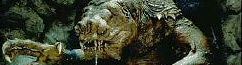| View previous topic :: View next topic |
| Author |
Message |
CRMcNeill
Director of Engineering


Joined: 05 Apr 2010
Posts: 16561
Location: Redding System, California Sector, on the I-5 Hyperspace Route.
|
 Posted: Mon Sep 05, 2016 2:05 am Post subject: General Discussion Section and Copy URL Button Posted: Mon Sep 05, 2016 2:05 am Post subject: General Discussion Section and Copy URL Button |
 |
|
Two things I've been thinking about...
It would be nice if there was a General Discussion section, for topics that don't fit cleanly under any of the existing categories. It would have to tie back into the D6 game somehow, but it could be useful.
The other thing is that, when I am using the BBCodes to insert a link from another post into a new post, I'd like if there was a simple way to make that post come out as the first post on the linked page. At the moment, my options are to either A) post the link to the page, and then include the notation "6th post from the top" or something to that effect, or B) manually count the number of posts from the top of the page, then edit the URL manually to make that particular post come out on top.
What I'd like to see is a button, perhaps located next to the "Quote" button, called "Copy URL" or something. I'm thinking the simplest method would be to have that button load as a standard topic page, but coded to start with the post number for that particular post. For example, if the post I wanted to link to was three pages in, the URL for that page would include "start=45". If for example, I wanted to link to a page where post 53 was the first post at the top of the page, hitting "Copy URL" would take me to a new page where the URL text reads "start=53". From there, I could simply cut-and-paste that URL from the address bar to the new post.
_________________
"No set of rules can cover every situation. It's expected that you will make up new rules to suit the needs of your game." - The Star Wars Roleplaying Game, 2R&E, pg. 69, WEG, 1996.
The CRMcNeill Stat/Rule Index
|
|
| Back to top |
|
 |
cheshire
Arbiter-General (Moderator)

Joined: 04 Jan 2004
Posts: 4870
|
 Posted: Mon Sep 05, 2016 6:55 am Post subject: Posted: Mon Sep 05, 2016 6:55 am Post subject: |
 |
|
I'm pretty sure there is a way to make the post you refer to come out at the top. I've used the search feature before, and when searching for a specific post, and I thought it would jump me down to the middle of the tread. The question is how to make that work for linking the threads. I'll play around with it and see what the deal is.
_________________
__________________________________
Before we take any of this too seriously, just remember that in the middle episode a little rubber puppet moves a spaceship with his mind. |
|
| Back to top |
|
 |
cheshire
Arbiter-General (Moderator)

Joined: 04 Jan 2004
Posts: 4870
|
 Posted: Mon Sep 05, 2016 7:05 am Post subject: Posted: Mon Sep 05, 2016 7:05 am Post subject: |
 |
|
Yeah, okay, it's kind of messy, but it's also not terribly difficult. If you find the post that you're looking for, you can right click on the post you're viewing, and then select "view page source." Scroll down through the source code to the post you're wanting to reference.
Let's take Zarn's post on page 12 of the Artillery discussion for example. In the code, his post looks like this:
| Code: | <tr>
<td width="150" align="left" valign="top" class="row2"><span class="name"><a name="165037"></a><b>Zarn</b></span><br /><span class="postdetails">Commander<br /><img src="images/ranks/commander.gif" alt="Commander" title="Commander" border="0" /><br /><br /><br />Joined: 17 Jun 2014<br />Posts: 260<br />Location: Norway</span><br /></td>
<td class="row2" width="100%" height="28" valign="top"><table width="100%" border="0" cellspacing="0" cellpadding="0">
<tr>
<td width="100%"><a href="viewtopic.php?p=165037#165037"><img src="templates/jedi/images/icon_minipost.gif" width="12" height="9" alt="Post" title="Post" border="0" /></a><span class="postdetails">Posted: Fri Sep 02, 2016 3:37 am<span class="gen"> </span> Post subject: </span></td>
<td valign="top" nowrap="nowrap"><a href="posting.php?mode=quote&p=165037"><img src="templates/jedi/images/lang_english/icon_quote.gif" alt="Reply with quote" title="Reply with quote" border="0" /></a> <a href="posting.php?mode=editpost&p=165037"><img src="templates/jedi/images/lang_english/icon_edit.gif" alt="Edit/Delete this post" title="Edit/Delete this post" border="0" /></a> <a href="posting.php?mode=delete&p=165037&sid=261517534adfc22ebbd721f4ad039377"><img src="templates/jedi/images/icon_delete.gif" alt="Delete this post" title="Delete this post" border="0" /></a> <a href="modcp.php?mode=ip&p=165037&t=1557&sid=261517534adfc22ebbd721f4ad039377"><img src="templates/jedi/images/lang_english/icon_ip.gif" alt="View IP address of poster" title="View IP address of poster" border="0" /></a></td>
</tr>
<tr>
<td colspan="2"><hr /></td>
</tr>
<tr>
<td colspan="2"><span class="postbody">Why not use the Speed code in 1e to the absolute speeds in 2e table, but in reverse in order to generate the difficulty to hit a moving target? Though you'll probably use the difference in speeds if you're going down that route.</span><span class="gensmall"></span></td>
</tr>
</table></td>
</tr> |
Kind of a wreck, huh?
But there's a golden nugget in the mile of mess. It tells you which forum post that is. You'll see a blue hyperlink that says:
| Code: | | <a href="viewtopic.php?p=165037#165037">< |
Right click that, open it in a new window, and you can see the following URL
http://www.rancorpit.com/forums/viewtopic.php?p=165037#165037
Make that a link, and it jumps you right down to his post.
_________________
__________________________________
Before we take any of this too seriously, just remember that in the middle episode a little rubber puppet moves a spaceship with his mind. |
|
| Back to top |
|
 |
CRMcNeill
Director of Engineering


Joined: 05 Apr 2010
Posts: 16561
Location: Redding System, California Sector, on the I-5 Hyperspace Route.
|
 Posted: Mon Sep 05, 2016 10:03 am Post subject: Posted: Mon Sep 05, 2016 10:03 am Post subject: |
 |
|
Interesting. My only issue is that a lot of my posting is done on mobile devices, where right-click isn't an option. A simple one-touch button would be far, far more convenient.
_________________
"No set of rules can cover every situation. It's expected that you will make up new rules to suit the needs of your game." - The Star Wars Roleplaying Game, 2R&E, pg. 69, WEG, 1996.
The CRMcNeill Stat/Rule Index
|
|
| Back to top |
|
 |
cheshire
Arbiter-General (Moderator)

Joined: 04 Jan 2004
Posts: 4870
|
 Posted: Mon Sep 05, 2016 11:19 am Post subject: Posted: Mon Sep 05, 2016 11:19 am Post subject: |
 |
|
Indeed, you speak the truth. I'll make sure that Loc Taal is informed of the request when he next logs in. Though I have to be honest, I'm not sure he's going to do any custom coding for this, and no one else here has experience coding.
What you say IS a good idea. It's just that I wouldn't hope for a concrete timetable on it.
_________________
__________________________________
Before we take any of this too seriously, just remember that in the middle episode a little rubber puppet moves a spaceship with his mind. |
|
| Back to top |
|
 |
CRMcNeill
Director of Engineering


Joined: 05 Apr 2010
Posts: 16561
Location: Redding System, California Sector, on the I-5 Hyperspace Route.
|
 Posted: Mon Sep 05, 2016 11:32 am Post subject: Posted: Mon Sep 05, 2016 11:32 am Post subject: |
 |
|
| cheshire wrote: | Indeed, you speak the truth. I'll make sure that Loc Taal is informed of the request when he next logs in. Though I have to be honest, I'm not sure he's going to do any custom coding for this, and no one else here has experience coding.
What you say IS a good idea. It's just that I wouldn't hope for a concrete timetable on it. |
What is this "concrete timetable" thing of which you speak? I have not heard of this.
_________________
"No set of rules can cover every situation. It's expected that you will make up new rules to suit the needs of your game." - The Star Wars Roleplaying Game, 2R&E, pg. 69, WEG, 1996.
The CRMcNeill Stat/Rule Index
|
|
| Back to top |
|
 |
cheshire
Arbiter-General (Moderator)

Joined: 04 Jan 2004
Posts: 4870
|
 Posted: Mon Sep 05, 2016 1:06 pm Post subject: Posted: Mon Sep 05, 2016 1:06 pm Post subject: |
 |
|
| CRMcNeill wrote: |
What is this "concrete timetable" thing of which you speak? I have not heard of this. |
The only context in which a concrete timetable has been a real thing is:

_________________
__________________________________
Before we take any of this too seriously, just remember that in the middle episode a little rubber puppet moves a spaceship with his mind. |
|
| Back to top |
|
 |
CRMcNeill
Director of Engineering


Joined: 05 Apr 2010
Posts: 16561
Location: Redding System, California Sector, on the I-5 Hyperspace Route.
|
 Posted: Mon Sep 05, 2016 1:12 pm Post subject: Posted: Mon Sep 05, 2016 1:12 pm Post subject: |
 |
|

_________________
"No set of rules can cover every situation. It's expected that you will make up new rules to suit the needs of your game." - The Star Wars Roleplaying Game, 2R&E, pg. 69, WEG, 1996.
The CRMcNeill Stat/Rule Index
|
|
| Back to top |
|
 |
Whill
Dark Lord of the Jedi (Owner/Admin)

Joined: 14 Apr 2008
Posts: 10673
Location: Columbus, Ohio, USA, Earth, The Solar System, The Milky Way Galaxy
|
 Posted: Mon Sep 05, 2016 8:07 pm Post subject: Re: General Discussion Section and Copy URL Button Posted: Mon Sep 05, 2016 8:07 pm Post subject: Re: General Discussion Section and Copy URL Button |
 |
|
| CRMcNeill wrote: | The other thing is that, when I am using the BBCodes to insert a link from another post into a new post, I'd like if there was a simple way to make that post come out as the first post on the linked page. At the moment, my options are to either A) post the link to the page, and then include the notation "6th post from the top" or something to that effect, or B) manually count the number of posts from the top of the page, then edit the URL manually to make that particular post come out on top.
What I'd like to see is a button, perhaps located next to the "Quote" button, called "Copy URL" or something. I'm thinking the simplest method would be to have that button load as a standard topic page, but coded to start with the post number for that particular post. For example, if the post I wanted to link to was three pages in, the URL for that page would include "start=45". If for example, I wanted to link to a page where post 53 was the first post at the top of the page, hitting "Copy URL" would take me to a new page where the URL text reads "start=53". From there, I could simply cut-and-paste that URL from the address bar to the new post. |
I do that all the time for links and there are much easier ways that don't involve digging in the HTML coding. Here are three in order of easiest to least easiest.
(1) When you first create a new post, the url the page goes to is this individual post-URL. Even on your phone you should be able to go to the URL field and if you press and hold it for a second, it should highlight the entire URL and pop up with the option to copy it. Or you can save a bookmark if you need to just save it for later, and then go back and copy it.
(2) If needing a post-URL and it's not the most recent thing you've done on the forum in your browser, but the post is still the most recent post in that thread, you can go to the sub-forum and click on Last Post (or from the main forum page if it is still the most recent post in that sub-forum). It takes you directly to that post by using the individual post's URL, so you'll get that URL back in your URL field and can copy it.
(3) If there have already been replies in that thread since the post you need the link for it, then as a last resort you can Edit the post, and when you submit the Edit (even if no changes were made), it takes you to the post's individual post URL just like when first submitting the post new. Rinse and repeat for getting URL.
As cool and convenient as it would be, I wouldn't hold your breath on getting a "Copy URL" button or any other possible system upgrades. It looks like the Pit still uses an 2005 edition of the phpBB software, so it seems that updating it to have new options isn't a priority of the admin/owner. Moderators don't even have the option to merge threads here. I'm just thankful the Pit is even still here and functional!
_________________
*
Site Map
Forum Guidelines
Registration/Log-In Help
The Rancor Pit Library
Star Wars D6 Damage |
|
| Back to top |
|
 |
Whill
Dark Lord of the Jedi (Owner/Admin)

Joined: 14 Apr 2008
Posts: 10673
Location: Columbus, Ohio, USA, Earth, The Solar System, The Milky Way Galaxy
|
 Posted: Mon Sep 05, 2016 8:16 pm Post subject: Posted: Mon Sep 05, 2016 8:16 pm Post subject: |
 |
|
Oh I forgot to mention, if you need a link for someone else's post, you have to hit quote to get the post number from that URL, and then take the post number and put it into the URL format of a post link. Not very easy on a phone.
With this forum not having a mobile version, I find using the Pit on a phone to be frustrating so don't. It's not much better on my tablet. My main computer is a laptop now that I can take on the road, but I'm paranoid about using the internet on unsecured networks so don't.
_________________
*
Site Map
Forum Guidelines
Registration/Log-In Help
The Rancor Pit Library
Star Wars D6 Damage |
|
| Back to top |
|
 |
MrNexx
Rear Admiral


Joined: 25 Mar 2016
Posts: 2248
Location: San Antonio
|
 Posted: Tue Sep 06, 2016 8:49 am Post subject: Posted: Tue Sep 06, 2016 8:49 am Post subject: |
 |
|
| Whill wrote: | Oh I forgot to mention, if you need a link for someone else's post, you have to hit quote to get the post number from that URL, and then take the post number and put it into the URL format of a post link. Not very easy on a phone.
With this forum not having a mobile version, I find using the Pit on a phone to be frustrating so don't. It's not much better on my tablet. My main computer is a laptop now that I can take on the road, but I'm paranoid about using the internet on unsecured networks so don't. |
Actually, if you look just to the left of the word "Posted", there's a small sheet of paper icon. That is a link to an individual post (not a thread), and you can direct link using that one.
For example, this post from garkh
http://www.rancorpit.com/forums/viewtopic.php?p=165149#165149
Or this from Shooting Womprats
http://www.rancorpit.com/forums/viewtopic.php?p=164666#164666
Direct link to the post, just by clicking the sheet icon.
_________________
"I've Seen Your Daily Routine. You Are Not Busy!"
“We're going to win this war, not by fighting what we hate, but saving what we love.”
http://rpgcrank.blogspot.com/ |
|
| Back to top |
|
 |
CRMcNeill
Director of Engineering


Joined: 05 Apr 2010
Posts: 16561
Location: Redding System, California Sector, on the I-5 Hyperspace Route.
|
 Posted: Tue Sep 06, 2016 2:51 pm Post subject: Posted: Tue Sep 06, 2016 2:51 pm Post subject: |
 |
|
| MrNexx wrote: | | Actually, if you look just to the left of the word "Posted", there's a small sheet of paper icon. That is a link to an individual post (not a thread), and you can direct link using that one. |
OOoo, very nice! It even works on mobile. Problem solved. Don't mind me.
_________________
"No set of rules can cover every situation. It's expected that you will make up new rules to suit the needs of your game." - The Star Wars Roleplaying Game, 2R&E, pg. 69, WEG, 1996.
The CRMcNeill Stat/Rule Index
|
|
| Back to top |
|
 |
Whill
Dark Lord of the Jedi (Owner/Admin)

Joined: 14 Apr 2008
Posts: 10673
Location: Columbus, Ohio, USA, Earth, The Solar System, The Milky Way Galaxy
|
 Posted: Tue Sep 06, 2016 7:39 pm Post subject: Posted: Tue Sep 06, 2016 7:39 pm Post subject: |
 |
|
| MrNexx wrote: | | Actually, if you look just to the left of the word "Posted", there's a small sheet of paper icon. That is a link to an individual post (not a thread), and you can direct link using that one. |
I'm glad you're here to tell us these things! I thought that was just an indicator if the post is new or not. It is that (orange is new to you, white is not), but you are correct and it is also the post link. I never tried clicking on that little thing. And amazingly, in all my years of clumsily making mistakes and clicking on things I didn't mean to, I have never even accidentally discovered that.
Thank you MrNexx. Hats off to you sir.
_________________
*
Site Map
Forum Guidelines
Registration/Log-In Help
The Rancor Pit Library
Star Wars D6 Damage |
|
| Back to top |
|
 |
MrNexx
Rear Admiral


Joined: 25 Mar 2016
Posts: 2248
Location: San Antonio
|
 Posted: Wed Sep 07, 2016 10:20 am Post subject: Posted: Wed Sep 07, 2016 10:20 am Post subject: |
 |
|
Bitteschoen. I can't remember which forum I first encountered that bit on, but it's hella useful.
_________________
"I've Seen Your Daily Routine. You Are Not Busy!"
“We're going to win this war, not by fighting what we hate, but saving what we love.”
http://rpgcrank.blogspot.com/ |
|
| Back to top |
|
 |
|