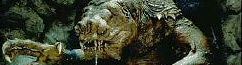| View previous topic :: View next topic |
| Author |
Message |
Bigkrieg
Sub-Lieutenant


Joined: 20 Jun 2011
Posts: 69
|
 Posted: Mon Aug 15, 2011 9:28 pm Post subject: Using Skype Posted: Mon Aug 15, 2011 9:28 pm Post subject: Using Skype |
 |
|
Has anyone ever used Skype or other webcam programs for playing starwars? I am interested in knowing your experiences as I am planning on starting a new campaign soon and one person wants to participate via skype.
thanks! |
|
| Back to top |
|
 |
Azai
Lieutenant Commander


Joined: 05 Jul 2010
Posts: 248
|
 Posted: Wed Aug 17, 2011 1:32 pm Post subject: Posted: Wed Aug 17, 2011 1:32 pm Post subject: |
 |
|
Yea, this is my main source of running my games.
Granted I am a hard core role player.
Essentially one uses the text component to "pose" intentions, action, and character. Then the GM asks for rolls, sets scenes, and moves things along.
Using The webcam feature would just be an easy additions, just make sure when some0ne rolls they show you what they rolled  . . |
|
| Back to top |
|
 |
Random Numbers
Commander


Joined: 12 Jan 2010
Posts: 454
Location: Gladsheim
|
 Posted: Thu Aug 18, 2011 9:28 am Post subject: Posted: Thu Aug 18, 2011 9:28 am Post subject: |
 |
|
What's the interest for a web app making it possible to use your iPad/iPhone (or webkit based phone) to game sw d6 over the internet?
_________________
Random is who random does... |
|
| Back to top |
|
 |
mdlake
Sub-Lieutenant


Joined: 21 May 2009
Posts: 65
Location: Montclair, NJ
|
 Posted: Thu Aug 18, 2011 10:47 am Post subject: Posted: Thu Aug 18, 2011 10:47 am Post subject: |
 |
|
We're using skype right now, to support a player (Jude) who can no longer make the weekly trek. It sounds better in principle than it works in practice.
Video: we can't capture more than two people on the camera at a time. We spread around a small living room rather than sitting around a single table, which doesn't help, but the laptop vidcam just doesn't cover enough area for Jude to see everyone's face even at a table. Other players miss visual cues from Jude because, shrunk to a screen, his gestures don't register in peripheral vision, and players edge-on to the laptop can't see him at all without moving from their seats. Learning to signal "I want the floor now" and learning to listen for that signal are important, and both take some practice.
Audio: Works fine in either direction if one person is talking. Jude gets drowned out when he and another player speak at once, and he can't hear anything clearly when two other players talk at once. Without visual cues to go by, he can't choose one player to listen to, as one can when face-to-face. He also misses out on the opportunity for side conversations. Occasionally the sound gets hiccuppy, but nothing serious.
Connection: Generally pretty good, though there's always a risk of a dropped connection. In four months, we've had a couple interruptions of a few minutes apiece, which isn't too bad, and one complete cutoff for the rest of the night, which really disrupted the game.
In short, vastly inferior to face-to-face, though still vastly superior to not playing at all. You can see the future from here; maybe in five or ten years, we'll be able to telecommute our games without a loss of functionality. Sadly, the future isn't quite here yet.
(Paradoxically, you might get better results if everyone is on skype, keeping a window open for each talking head, since you'll all suffer the same handicaps. Just as critically, because everyone has the same problems, everyone will be continually aware of the need to compensate for those handicaps. |
|
| Back to top |
|
 |
Bren
Vice Admiral

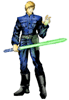
Joined: 19 Aug 2010
Posts: 3868
Location: Maryland, USA
|
 Posted: Thu Aug 18, 2011 11:53 am Post subject: Posted: Thu Aug 18, 2011 11:53 am Post subject: |
 |
|
I've used Skype for gaming quite a bit over the past 2 years - used it last Sunday in fact. Overall I'd agree with mdlake's comments, though I am a bit less negative - probably because I haven't tried it with a multiple players in person competing with one player remotely. Unless the remote person is the GM that is always a struggle for the orphan player. I've used it predominantly with either duet play (GM + one player) or GM + 2 players.
It works best in video mode and most of the problems mdlake mentioned go away in Duet play, since there is no in-person folks on either side to cause distractions. As the GM with 2 players we have done that with both 2 and 3 locations. In fact we've had both the GM alone and the two players in person in one location, the GM with one player in person and the other player on video, and all three in different locations.
With the free version we can't video between more than two locations. So some of the time we have used skype as audio only which is basically the same as playing over the phone. With three advantages: (1) you can use the text features to send messages either to one party or to all and this works well for passing notes back and forth between GM and a single player or even player to player; (2) since everyone is already online, the GM can easily pass out prepared documents, notes, maps, pictures, etc in electronic format; and (3) since everyone is on a computer it makes it easier to maintain and update an adventure record for the scribe and any other notetakers.
One thing that would help for a situation like mdlake's where one player is remote and rest of the group is together would be to hook up more than one monitor. That way the remote player can be seen by all. Sadly, that doesn't work as well for camera placement. I would set one monitor for the GM to view and the other so that the other in person players can see it. |
|
| Back to top |
|
 |
Bigkrieg
Sub-Lieutenant


Joined: 20 Jun 2011
Posts: 69
|
 Posted: Fri Aug 19, 2011 12:54 pm Post subject: Posted: Fri Aug 19, 2011 12:54 pm Post subject: |
 |
|
| Thanks everyone for the replies. I will be starting a new campaign next weekend and one former player wants to participate via skype. Everyone else who is playing thinks its a great idea. I am just not sure how it all will work in principle. You have all given me some idea of how it will work out... or not work out. |
|
| Back to top |
|
 |
Bren
Vice Admiral

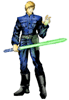
Joined: 19 Aug 2010
Posts: 3868
Location: Maryland, USA
|
 Posted: Fri Aug 19, 2011 1:56 pm Post subject: Posted: Fri Aug 19, 2011 1:56 pm Post subject: |
 |
|
Bigkrieg - one thing that will help is creating a protocol or etiquette for the players taking turns speaking, acting etc. to help ensure that the remote person gets a chance. Also, having the GM occassionally verify that the remote player heard and understood what is going on. Really it's the same protocols that one uses for a work videoconference.
Two monitors will help. If the GM uses a laptop, you just need to connect a separate monitor and aim it towards the other players and switch the laptop to dual display. For the camera, if you can locate it so the GM and some of the players are visible, that's probably the best choice.
Personally, given a choice between including a good player via Skype and playing without Skyp and a good player, I'd always opt for Skyping in the good player. Good luck and good gaming. |
|
| Back to top |
|
 |
JT Swift
Lieutenant Commander


Joined: 10 Oct 2009
Posts: 132
Location: Austin Texas
|
 Posted: Sat Aug 20, 2011 2:12 am Post subject: Posted: Sat Aug 20, 2011 2:12 am Post subject: |
 |
|
I've been using ooVoo for web cam gaming for over 1.5 years now. I left my perfect gaming group in Alaska when I had to move to Austin Texas but that didn't slow us down to much.
I will say it takes some getting used to. They all meet in the same house and sit in a row at a table. The camera is mounted on the far wall near the ceiling so I can just about see them all. They see me on the massive 60 inch TV set that towers above them. I put my webcamera under my monitor looking up at me to emphasize the god-like feel of their divine GM! 
It took about 2 months to really get the hang of it, but I'd say that it works pretty damn well once you learn the 'rules.' Its a little harder to do really emotional personal stuff - but not impossible. And when all the players get off topic and start messing about in the kitchen you can feel a little helpless. But otherwise I'd echo what everyone else has said in the posts above.
Oh, one more peice of advice. When you ask the players "What did you roll?" you need to teach them to say "I rolled a seventeen" rather then "seventeen."
I found most of the microphones don't start transmitting untill they hear a noise. So if the players simply says "seventeen" all the GM will hear is "...teen" which isn't very helpful. So they need to start with a warm up like "I rolled a seventeen" because then the GM will get "...olled a seventeen." Which is much easier to understand.
_________________
- J.T. Swift
For Everything about the TARDIS check out
http://www.whoniverse.net/tardis/
For all things Gallifreyan check out
http://meshyfish.com/~roo/index.html |
|
| Back to top |
|
 |
mdlake
Sub-Lieutenant


Joined: 21 May 2009
Posts: 65
Location: Montclair, NJ
|
 Posted: Sat Aug 20, 2011 9:01 am Post subject: Posted: Sat Aug 20, 2011 9:01 am Post subject: |
 |
|
| JT Swift wrote: | | They see me on the massive 60 inch TV set that towers above them. |
Oh, man. That'd be awesome for a Paranoia run if you replaced your face on the screen with a roving eye. (Alternately, shave your head and dress in white robes.) |
|
| Back to top |
|
 |
Yasriia
Sub-Lieutenant


Joined: 15 Aug 2010
Posts: 54
|
 Posted: Tue Aug 23, 2011 10:09 am Post subject: Posted: Tue Aug 23, 2011 10:09 am Post subject: |
 |
|
I'm using skype too. Since no one in my group owns a webcam we use a freeware tool for drawing maps, rolling dice and the like. A while ago, I spent quite some time searching the internet and here are my sources:
Here you can get the 'maptool':
http://www.rptools.net/
Here you can get pics for starwars-like-maps, created with the maptool:
http://www.rpgmapshare.com/
And finally if you are having problems with your router, when you want to use the maptool:
https://secure.logmein.com
They are all freeware like skype and it is quite easy to learn how to use them. |
|
| Back to top |
|
 |
Jatrell
Ensign


Joined: 16 Sep 2011
Posts: 44
|
 Posted: Mon Sep 19, 2011 8:28 pm Post subject: Skype Posted: Mon Sep 19, 2011 8:28 pm Post subject: Skype |
 |
|
I used it this past weekend. My brother wanted to play and he lives 1200 miles away. I have most books as PDF and shared my screen so he could pick equipment and race. Also set a headset mic on the table and put sound thru laptop speakers. Was like he was sitting in the room with us. Had a good time.
And hey Bigkrieg, its your cousin. You know my name and my brother. Hehe!!
_________________
Experience is the excuse everyone gives for their mistakes |
|
| Back to top |
|
 |
|