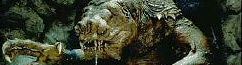Whill
Dark Lord of the Jedi (Owner/Admin)

Joined: 14 Apr 2008
Posts: 10673
Location: Columbus, Ohio, USA, Earth, The Solar System, The Milky Way Galaxy
|
 Posted: Thu Jan 04, 2018 6:52 pm Post subject: Profiles, Preferences and Account Settings FYIs Posted: Thu Jan 04, 2018 6:52 pm Post subject: Profiles, Preferences and Account Settings FYIs |
 |
|
Please see the phpBB forums FAQ for general assistance with Profiles, Preferences and Settings.
| Loc Taal wrote: | Email Notifications
Due to reasons beyond my control, I've had to disable email notifications for new posts to threads you may be watching. The checkboxes to "Notify me when a reply is posted" and the link to "Watch this topic for replies" will still be displayed, but the emails will no longer be sent. I left the checkboxes and links in place in the hopes that the email notifications can eventually be enabled again. I apologize for any inconvenience. |
I think this is still in effect. However I have increased the time that the forum logs you out for inactivity, so if you are viewing new posts since your last visit and get interrupted, you will have more time to get through them before being timed out.
| Loc Taal wrote: | | ...This only affects watched topics. Email notifications for new Private Messages should still be sent as normal. |
Also, the "Pop up window on new Private Message" preference does still work if your browser has been told to allow pop-ups for this site. I strongly recommend opting into one of these preferences to make sure that any Admin and Moderator PMs are not missed.
| Loc Taal wrote: | Signatures
Please keep your signatures text-only. This keeps the pages looking cleaner and loading faster. Thanks!
Avatars
Uploading your own avatars has been disabled. If you've got an avatar you'd like to use, send it to me and I'll add it to the gallery. |
The avatar gallery is accessed from the bottom of your profile update screen. I've recently added over 40 new avatar images from the Disney SW films to the bottom of the gallery. (Please do not choose my avatar.)
If you would still like a different avatar image added for you, requests to upload new avatars come to me now. All avatar images must be no bigger than 100x100 pixels with a file size of 10 KB or less. https://pixlr.com/editor/ is a decent little online image editor that allows you to open images from your computer or a URL, crop, resize and easily adjust the quality to get file size 10 KB or less. I prefer that a ready image is sitting online somewhere and the URL to it is PMed to me, but if you really need to send me the file directly from your computer, you can email it to forums -at- rancorpit.com (Please don't forget to give your username and say that the image is an avatar request).
See this post for info on the rank titles system.
If you have any questions, please ask. I added this information to the main Welcome post and site map thread, where it could be updated.
_________________
*
Site Map
Forum Guidelines
Registration/Log-In Help
The Rancor Pit Library
Star Wars D6 Damage |
|
Whill
Dark Lord of the Jedi (Owner/Admin)

Joined: 14 Apr 2008
Posts: 10673
Location: Columbus, Ohio, USA, Earth, The Solar System, The Milky Way Galaxy
|
|