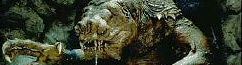| View previous topic :: View next topic |
| Author |
Message |
Ziz
Lieutenant Commander


Joined: 26 Feb 2022
Posts: 135
|
 Posted: Mon Aug 08, 2022 9:25 pm Post subject: Forum cookies issue Posted: Mon Aug 08, 2022 9:25 pm Post subject: Forum cookies issue |
 |
|
Hey Whill, or anyone who understands web site programming...
I've noticed when browsing the forums that the flags for new posts in threads will act differently depending how I click on them.
If I click on a thread title and read through a thread, then hit Back to that sub-forum's index, and subsequently back to the main forum index, all the "new post" flags/icons are still indicating what's what.
But if I click on the "Jump to new posts" icon on a thread title (say in a long thread with multiple pages), when I go back to the index page, the entire forum's worth of "new" post icons has now cleared and are no longer indicating what's "new", as opposed to just that thread being cleared and the remaining ones still flagged - follow?
Is this a known forum bug or just the way it's supposed to work? |
|
| Back to top |
|
 |
Whill
Dark Lord of the Jedi (Owner/Admin)

Joined: 14 Apr 2008
Posts: 10642
Location: Columbus, Ohio, USA, Earth, The Solar System, The Milky Way Galaxy
|
 Posted: Tue Aug 09, 2022 5:15 pm Post subject: Re: Forum cookies issue Posted: Tue Aug 09, 2022 5:15 pm Post subject: Re: Forum cookies issue |
 |
|
| Ziz wrote: | Hey Whill, or anyone who understands web site programming...
I've noticed when browsing the forums that the flags for new posts in threads will act differently depending how I click on them.
If I click on a thread title and read through a thread, then hit Back to that sub-forum's index, and subsequently back to the main forum index, all the "new post" flags/icons are still indicating what's what.
But if I click on the "Jump to new posts" icon on a thread title (say in a long thread with multiple pages), when I go back to the index page, the entire forum's worth of "new" post icons has now cleared and are no longer indicating what's "new", as opposed to just that thread being cleared and the remaining ones still flagged - follow?
Is this a known forum bug or just the way it's supposed to work? |
I don't know if I'll be able to help you because that is not the way it works for me. If I click on the orange icon for new posts in a thread, read them, and then hit back arrow to go back to the list, only that thread's orange icon is gone for me, not all of them. The rest of the threads with new posts still have the orange icon.
I presume that you do allow cookies for the Rancor Pit (you should as there are no ads so no ad tracking). What OS and browser are you experiencing this in?
_________________
*
Site Map
Forum Guidelines
Registration/Log-In Help
The Rancor Pit Library
Star Wars D6 Damage |
|
| Back to top |
|
 |
Ziz
Lieutenant Commander


Joined: 26 Feb 2022
Posts: 135
|
 Posted: Tue Aug 09, 2022 5:31 pm Post subject: Posted: Tue Aug 09, 2022 5:31 pm Post subject: |
 |
|
| Yeah, I'm not blocking the forum cookies because I'm still logged in when I come back - I don't have to re-login every time. Chrome on Windows10. |
|
| Back to top |
|
 |
Mamatried
Commodore


Joined: 16 Dec 2017
Posts: 1903
Location: Norway
|
 Posted: Tue Aug 09, 2022 6:52 pm Post subject: Posted: Tue Aug 09, 2022 6:52 pm Post subject: |
 |
|
| I was about to suggest try to stay logged in and see if that helps, I have no cookie issues but then again I don't logg in and out but stay logged in |
|
| Back to top |
|
 |
Whill
Dark Lord of the Jedi (Owner/Admin)

Joined: 14 Apr 2008
Posts: 10642
Location: Columbus, Ohio, USA, Earth, The Solar System, The Milky Way Galaxy
|
 Posted: Tue Aug 09, 2022 10:05 pm Post subject: Posted: Tue Aug 09, 2022 10:05 pm Post subject: |
 |
|
| Ziz wrote: | | Yeah, I'm not blocking the forum cookies because I'm still logged in when I come back - I don't have to re-login every time. Chrome on Windows10. |
I primarily do the Rancor Pit on Mac Chrome, and I do not have it set to automatically log me in. I manually log in every single time. Doing each orange icon and going back to the list of threads has no effect on the other threads' orange icons. (In fact, if I just quickly look at posts and return to the list, the thread I clicked on often still has the orange icon.) I can't recreate your experience so I'm not sure what you can do.
One workaround is to just click on the white icon in the last post column, and then scroll up to the last post you remember seeing, and read down. (And on the list of threads, work from the bottom up, which most of probably already do.) Not as convenient as the full functionality of the orange icon, but a way to help keep straight what you've seen and not seen.
_________________
*
Site Map
Forum Guidelines
Registration/Log-In Help
The Rancor Pit Library
Star Wars D6 Damage |
|
| Back to top |
|
 |
DougRed4
Rear Admiral


Joined: 18 Jan 2013
Posts: 2301
Location: Seattle, WA
|
 Posted: Mon Aug 15, 2022 3:06 pm Post subject: Posted: Mon Aug 15, 2022 3:06 pm Post subject: |
 |
|
I use Chrome on Windows 10 as well.
What I do is open up a page with all the forum topics since my last visit. Then I right click and "open link in new tab" for each thread separately.
_________________
Currently Running: Villains & Vigilantes (a 32-year-old campaign with multiple groups) and D6 Star Wars; mostly on hiatus are Adventures in Middle-earth and Delta Green |
|
| Back to top |
|
 |
|