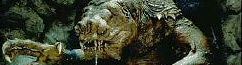| View previous topic :: View next topic |
| Author |
Message |
garhkal
Sovereign Protector


Joined: 17 Jul 2005
Posts: 14369
Location: Reynoldsburg, Columbus, Ohio.
|
 Posted: Fri Mar 03, 2017 6:23 pm Post subject: Win 7 and Battlefront II? Posted: Fri Mar 03, 2017 6:23 pm Post subject: Win 7 and Battlefront II? |
 |
|
Not sure if this is the proper spot, but here goes..
My 15+ yr old desktop running Xp s*** the bed on me finally (man it lasted a long time though), and i got a refurb Win 7 from a local store for 140$ or so..
After installing BF2, and tring to get my sound/vid card switched over, i had issues on the cards (till i finally said X it and removed them). Now the Win comes back in, its Not letting me run BF2, even refuses me uninstalling it...
Anyone know what might be wrong?
_________________
Confucious sayeth, don't wash cat while drunk! |
|
| Back to top |
|
 |
Zarn
Force Spirit
Joined: 17 Jun 2014
Posts: 698
|
|
| Back to top |
|
 |
garhkal
Sovereign Protector


Joined: 17 Jul 2005
Posts: 14369
Location: Reynoldsburg, Columbus, Ohio.
|
 Posted: Sun Mar 05, 2017 12:09 am Post subject: Posted: Sun Mar 05, 2017 12:09 am Post subject: |
 |
|
From checking it out, its a sound-compatibility issue, and since i don't have two head phones to jack in, to get around it, i am kinda borked. and the bugger of it, is TieVs Xwing won;t also work for Win 7... Even in compatibility. So i need to find a way to install a virtual drive with say Win 98 OS on..
_________________
Confucious sayeth, don't wash cat while drunk! |
|
| Back to top |
|
 |
Zarn
Force Spirit
Joined: 17 Jun 2014
Posts: 698
|
|
| Back to top |
|
 |
garhkal
Sovereign Protector


Joined: 17 Jul 2005
Posts: 14369
Location: Reynoldsburg, Columbus, Ohio.
|
 Posted: Sun Mar 05, 2017 5:21 pm Post subject: Posted: Sun Mar 05, 2017 5:21 pm Post subject: |
 |
|
Yea, i know about gog. Might have to bite the bullet and use them, since it seems it might be easier that way.. But it will mean buying the games again...
_________________
Confucious sayeth, don't wash cat while drunk! |
|
| Back to top |
|
 |
Dustflier
Lieutenant Commander


Joined: 21 Feb 2011
Posts: 140
Location: Upstate New York
|
 Posted: Sun Mar 05, 2017 10:14 pm Post subject: Posted: Sun Mar 05, 2017 10:14 pm Post subject: |
 |
|
An alternative to that is updating to Windows 10 — I have, and I very occasionally play the Steam version of Battlefront II with no compatibility issues.
It did crash to desktop once.
_________________
Also known as Kiss My Wookiee on Discord and Reddit. |
|
| Back to top |
|
 |
garhkal
Sovereign Protector


Joined: 17 Jul 2005
Posts: 14369
Location: Reynoldsburg, Columbus, Ohio.
|
 Posted: Mon Mar 06, 2017 3:41 am Post subject: Posted: Mon Mar 06, 2017 3:41 am Post subject: |
 |
|
With some of my other programs (Ad&d's core rules, Heavy-metal pro for battletech) having issue with Win 10, i would rather not.
_________________
Confucious sayeth, don't wash cat while drunk! |
|
| Back to top |
|
 |
|