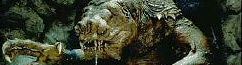| View previous topic :: View next topic |
| Author |
Message |
Esjs
Captain


Joined: 25 Feb 2005
Posts: 636
Location: Denver, CO, USA
|
 Posted: Sat Dec 13, 2008 1:54 pm Post subject: Login issues with Firefox 3 (on Vista 64) Posted: Sat Dec 13, 2008 1:54 pm Post subject: Login issues with Firefox 3 (on Vista 64) |
 |
|
Ok... I'm on my new laptop here. It's got Vista 64, so I've been using IE7, no problem. But because I kinda got used to Firefox on my old 'puter, I decided to go ahead and download Firefox 3 (specifically, 3.0.4).
Well, when using the Firefox browser, I can't login here. Everytime I attempt to login, it appears to accept my username and password, but the Forum Index page still says I'm not logged in.
Anybody know what's going on here?
_________________
"WHERE ARE THE CHEETOS?"
"Esjs" == "Jess" |
|
| Back to top |
|
 |
masque
Captain


Joined: 15 Mar 2006
Posts: 626
Location: Houston, TX
|
 Posted: Sat Dec 13, 2008 5:45 pm Post subject: Posted: Sat Dec 13, 2008 5:45 pm Post subject: |
 |
|
Sounds like you have cookies turned off.
_________________
Hokey religions and ancient weapons are no match for a good blaster at your side, kid. |
|
| Back to top |
|
 |
Esjs
Captain


Joined: 25 Feb 2005
Posts: 636
Location: Denver, CO, USA
|
 Posted: Sat Dec 13, 2008 6:36 pm Post subject: Posted: Sat Dec 13, 2008 6:36 pm Post subject: |
 |
|
Wookiees... I mean cookies are accepted (Keep until they expire).
I've checked my settings and everything appears to be in order.
Is anybody else using Firefox 3.0.4 on Vista 64?
_________________
"WHERE ARE THE CHEETOS?"
"Esjs" == "Jess" |
|
| Back to top |
|
 |
Doomhead
Commander


Joined: 08 Oct 2007
Posts: 252
Location: In the Heart of Texas
|
 Posted: Sat Dec 13, 2008 11:20 pm Post subject: Posted: Sat Dec 13, 2008 11:20 pm Post subject: |
 |
|
I'm running Firefox 3.04 on windows xp, with no log-in issues. Are you running NoScript? It might have something to do with that?
_________________
"Well hello Mister Fancypants. Well, I've got news for you pal, you ain't leadin' but two things, right now: Jack and s**t... and Jack left town." - ASH
http://www.box.net/shared/cn6f7sdkog |
|
| Back to top |
|
 |
Esjs
Captain


Joined: 25 Feb 2005
Posts: 636
Location: Denver, CO, USA
|
 Posted: Sun Dec 14, 2008 12:02 am Post subject: Posted: Sun Dec 14, 2008 12:02 am Post subject: |
 |
|
Nope. No add-ons.
I don't know if this has anything to do with it, but when I first tried logging in, Firefox asked me if I wanted it to remember my password, and I selected "Never" (I think). When I thought that might have been the reason, I went back into the options and removed rancorpit.com from the exceptions for remembering passwords (to undo what I had done). But this didn't seem to fix it either. Now Firefox asks me each time I attempt to log in.
Thank you, everybody, for your help.
_________________
"WHERE ARE THE CHEETOS?"
"Esjs" == "Jess" |
|
| Back to top |
|
 |
Esjs
Captain


Joined: 25 Feb 2005
Posts: 636
Location: Denver, CO, USA
|
 Posted: Sun Dec 14, 2008 12:16 am Post subject: Posted: Sun Dec 14, 2008 12:16 am Post subject: |
 |
|
OK... I fixed it.  I went into Tools->Options->Privacy->Show Cookies and found two cookies for rancorpit.com. I removed them both then tried again. I went into Tools->Options->Privacy->Show Cookies and found two cookies for rancorpit.com. I removed them both then tried again.
I'm now pleased to report that this post is being typed in Firefox! 
_________________
"WHERE ARE THE CHEETOS?"
"Esjs" == "Jess" |
|
| Back to top |
|
 |
|