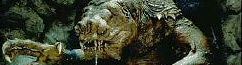| View previous topic :: View next topic |
| Author |
Message |
ReverendKeaton
Lieutenant


Joined: 16 Jun 2018
Posts: 87
Location: West Virginia
|
 Posted: Thu Jul 26, 2018 9:54 am Post subject: Old WEG Certificates with a new look Posted: Thu Jul 26, 2018 9:54 am Post subject: Old WEG Certificates with a new look |
 |
|
So I have for years used the old WEG games certificates that came in the various galaxy guides and other supplements. I have kind of gotten tired of using the old black and felt it needed an update. I looked online to see if I could use in place of it and nothing really worked the way I wanted. So I came up with this for the bounty hunter license.
https://drive.google.com/open?id=1vKPstO51vmsAAnqrITj_0oK40ueW3ZyR
Like to see everyone's opinion.
Thanks! |
|
| Back to top |
|
 |
Whill
Dark Lord of the Jedi (Owner/Admin)

Joined: 14 Apr 2008
Posts: 10528
Location: Columbus, Ohio, USA, Earth, The Solar System, The Milky Way Galaxy
|
 Posted: Thu Jul 26, 2018 10:21 am Post subject: Re: Old WEG Certificates with a new look Posted: Thu Jul 26, 2018 10:21 am Post subject: Re: Old WEG Certificates with a new look |
 |
|
| ReverendKeaton wrote: | So I have for years used the old WEG games certificates that came in the various galaxy guides and other supplements. I have kind of gotten tired of using the old black and felt it needed an update. I looked online to see if I could use in place of it and nothing really worked the way I wanted. So I came up with this for the bounty hunter license.
https://drive.google.com/open?id=1vKPstO51vmsAAnqrITj_0oK40ueW3ZyR
Like to see everyone's opinion. |
Purple and blue are my favorite colors, but it just seems wrong for Imperial bureaucracy paperwork. The Empire's colors are black, white, grey and red. Also, since this meant to be printed out, the colored background would use a lot of color ink and probably make it harder to read.
It may not serve your purpose, but in my opinion at least the top part should have a white background. The bottom can too, but either the background or the Imperial symbol in the bottom could be grey. For a splash of color, the top Imperial symbol could be red.
_________________
*
Site Map
Forum Guidelines
Registration/Log-In Help
The Rancor Pit Library
Star Wars D6 Damage |
|
| Back to top |
|
 |
Ashikaider
Ensign


Joined: 24 Jul 2018
Posts: 30
|
 Posted: Thu Jul 26, 2018 11:03 am Post subject: Posted: Thu Jul 26, 2018 11:03 am Post subject: |
 |
|
| It works for the most part, but that yellow text is hard to read. My suggestion is that if you stay with this scheme, add a drop shadow in another color so that the text pops off of that background. If you really want to go with blue, then I recommend going with a lighter shade of blue, perhaps mixed with white in a staticky pattern. If you do try that out, then go with a different color for the text, as yellow doesn't really stand out that much for text. |
|
| Back to top |
|
 |
ReverendKeaton
Lieutenant


Joined: 16 Jun 2018
Posts: 87
Location: West Virginia
|
 Posted: Thu Jul 26, 2018 11:04 am Post subject: Posted: Thu Jul 26, 2018 11:04 am Post subject: |
 |
|
| Cool. Let me see what I can do to swap it up. |
|
| Back to top |
|
 |
ReverendKeaton
Lieutenant


Joined: 16 Jun 2018
Posts: 87
Location: West Virginia
|
|
| Back to top |
|
 |
Ashikaider
Ensign


Joined: 24 Jul 2018
Posts: 30
|
 Posted: Thu Jul 26, 2018 11:47 am Post subject: Posted: Thu Jul 26, 2018 11:47 am Post subject: |
 |
|
| ReverendKeaton wrote: | https://drive.google.com/open?id=1Czbh5ACp4UPKLLM1nyvVH2Xr1tWhhyRc
How about this one? |
Much better. I'd suggest making the Imperial icon transparent (maybe around 60%), so that the text is easier to read. |
|
| Back to top |
|
 |
ReverendKeaton
Lieutenant


Joined: 16 Jun 2018
Posts: 87
Location: West Virginia
|
 Posted: Thu Jul 26, 2018 12:13 pm Post subject: Posted: Thu Jul 26, 2018 12:13 pm Post subject: |
 |
|
| Ashikaider wrote: | | ReverendKeaton wrote: | https://drive.google.com/open?id=1Czbh5ACp4UPKLLM1nyvVH2Xr1tWhhyRc
How about this one? |
Much better. I'd suggest making the Imperial icon transparent (maybe around 60%), so that the text is easier to read. |
Cool I will see if I can do that once I get back to the house. I am using MS Paint so it sometimes takes me a bit to get things just right. The original image I used was black and it didn't work at all. |
|
| Back to top |
|
 |
ReverendKeaton
Lieutenant


Joined: 16 Jun 2018
Posts: 87
Location: West Virginia
|
|
| Back to top |
|
 |
garhkal
Sovereign Protector


Joined: 17 Jul 2005
Posts: 14359
Location: Reynoldsburg, Columbus, Ohio.
|
 Posted: Thu Jul 26, 2018 3:38 pm Post subject: Re: Old WEG Certificates with a new look Posted: Thu Jul 26, 2018 3:38 pm Post subject: Re: Old WEG Certificates with a new look |
 |
|
| Whill wrote: | Also, since this meant to be printed out, the colored background would use a lot of color ink and probably make it harder to read.
|
I know the light yellow lettering on the blue backround is hard to read, especially with the imperial logo, being in dark blue right close..
| ReverendKeaton wrote: | https://drive.google.com/open?id=1Czbh5ACp4UPKLLM1nyvVH2Xr1tWhhyRc
How about this one? |
Much better. THough i would potentially see about bolding the lettering. Maybe even 'making them say, Dark red.
| ReverendKeaton wrote: | https://drive.google.com/open?id=1ZB5yAH6a_fSPynccOC3oLbek5kpJmxtG
How about this one? |
Even better still!..
_________________
Confucious sayeth, don't wash cat while drunk! |
|
| Back to top |
|
 |
Ashikaider
Ensign


Joined: 24 Jul 2018
Posts: 30
|
 Posted: Thu Jul 26, 2018 3:59 pm Post subject: Posted: Thu Jul 26, 2018 3:59 pm Post subject: |
 |
|
| ReverendKeaton wrote: | https://drive.google.com/open?id=1ZB5yAH6a_fSPynccOC3oLbek5kpJmxtG
How about this one? |
Not bad! The text can be read and you can still see the icon.
Btb, there's a free graphics program called GIMP that does the same things as photoshop, albeit from a different direction. |
|
| Back to top |
|
 |
ReverendKeaton
Lieutenant


Joined: 16 Jun 2018
Posts: 87
Location: West Virginia
|
 Posted: Thu Jul 26, 2018 4:08 pm Post subject: Posted: Thu Jul 26, 2018 4:08 pm Post subject: |
 |
|
| Ashikaider wrote: | | ReverendKeaton wrote: | https://drive.google.com/open?id=1ZB5yAH6a_fSPynccOC3oLbek5kpJmxtG
How about this one? |
Not bad! The text can be read and you can still see the icon.
Btb, there's a free graphics program called GIMP that does the same things as photoshop, albeit from a different direction. |
I may have to try it out. Most everything I do is with MS Paint just because I am too cheap to pay for anything else.  |
|
| Back to top |
|
 |
ReverendKeaton
Lieutenant


Joined: 16 Jun 2018
Posts: 87
Location: West Virginia
|
 Posted: Thu Jul 26, 2018 4:11 pm Post subject: Re: Old WEG Certificates with a new look Posted: Thu Jul 26, 2018 4:11 pm Post subject: Re: Old WEG Certificates with a new look |
 |
|
| garhkal wrote: | | Whill wrote: | Also, since this meant to be printed out, the colored background would use a lot of color ink and probably make it harder to read.
|
I know the light yellow lettering on the blue backround is hard to read, especially with the imperial logo, being in dark blue right close..
| ReverendKeaton wrote: | https://drive.google.com/open?id=1Czbh5ACp4UPKLLM1nyvVH2Xr1tWhhyRc
How about this one? |
Much better. THough i would potentially see about bolding the lettering. Maybe even 'making them say, Dark red.
| ReverendKeaton wrote: | https://drive.google.com/open?id=1ZB5yAH6a_fSPynccOC3oLbek5kpJmxtG
How about this one? |
Even better still!.. |
I am going to tinker with them some more. The colors are maddening sometimes trying to get them to where I can see them. And if I can see them it seems a lot of others have difficulty with them. I don't think I am color blind.  |
|
| Back to top |
|
 |
Ashikaider
Ensign


Joined: 24 Jul 2018
Posts: 30
|
 Posted: Thu Jul 26, 2018 10:37 pm Post subject: Posted: Thu Jul 26, 2018 10:37 pm Post subject: |
 |
|
I don't think that it's color blindness per se, but my personal theory is that people tend to process colors differently, leading to differing views on how things appear.
In my circumstances I have trouble reading text unless it's either white text on a background that's a particular shade of blue, or white or orange text on a black background. (I can read black text on a white background, but it can cause some eye strain).
Back to your project. I suspect that using transparency on the background and image (making the image just little more opaque than the big) along with text that 'pops' off of it (perhaps with a drop shadow), it will look good and be easy to read, especially if it is written on with a pen that stands out against that background. |
|
| Back to top |
|
 |
cheshire
Arbiter-General (Moderator)

Joined: 04 Jan 2004
Posts: 4866
|
 Posted: Fri Jul 27, 2018 11:01 pm Post subject: Posted: Fri Jul 27, 2018 11:01 pm Post subject: |
 |
|
| ReverendKeaton wrote: |
I may have to try it out. Most everything I do is with MS Paint just because I am too cheap to pay for anything else.  |
And the fact that you're willing to put so many revisions in with such basic tools is really impressive.
_________________
__________________________________
Before we take any of this too seriously, just remember that in the middle episode a little rubber puppet moves a spaceship with his mind. |
|
| Back to top |
|
 |
ReverendKeaton
Lieutenant


Joined: 16 Jun 2018
Posts: 87
Location: West Virginia
|
 Posted: Sat Jul 28, 2018 8:01 am Post subject: Posted: Sat Jul 28, 2018 8:01 am Post subject: |
 |
|
| Ashikaider wrote: | I don't think that it's color blindness per se, but my personal theory is that people tend to process colors differently, leading to differing views on how things appear.
In my circumstances I have trouble reading text unless it's either white text on a background that's a particular shade of blue, or white or orange text on a black background. (I can read black text on a white background, but it can cause some eye strain).
Back to your project. I suspect that using transparency on the background and image (making the image just little more opaque than the big) along with text that 'pops' off of it (perhaps with a drop shadow), it will look good and be easy to read, especially if it is written on with a pen that stands out against that background. |
I concur with your assessment of the color processing. I haven't had a chance to work with it much the last few days since I am working. If it is slow today I may tinker with the font and color some more. |
|
| Back to top |
|
 |
|